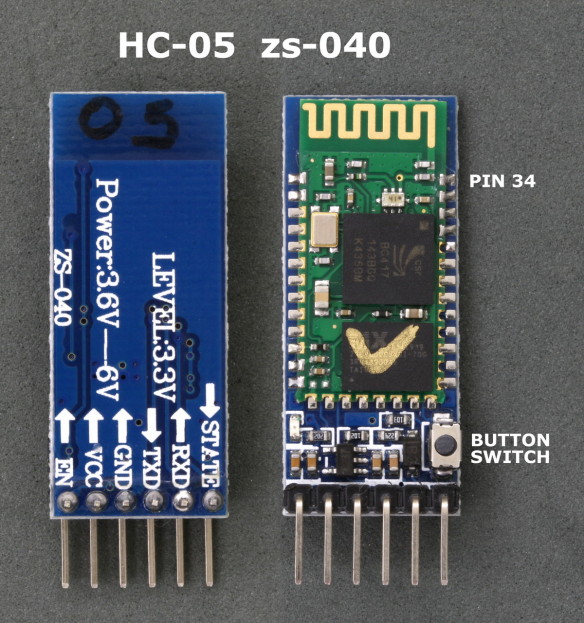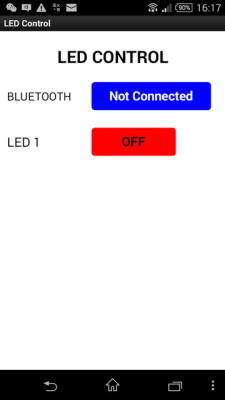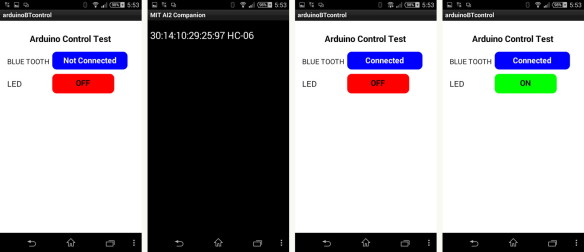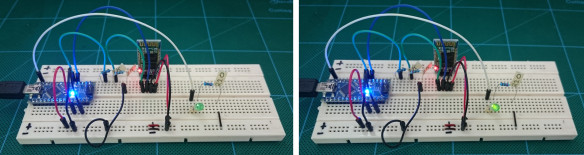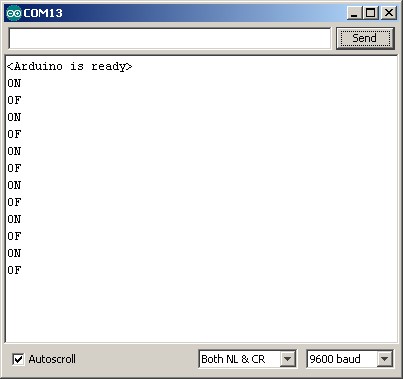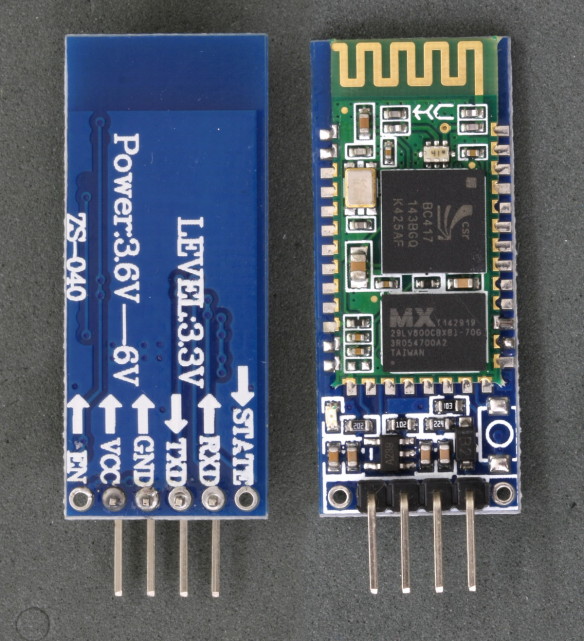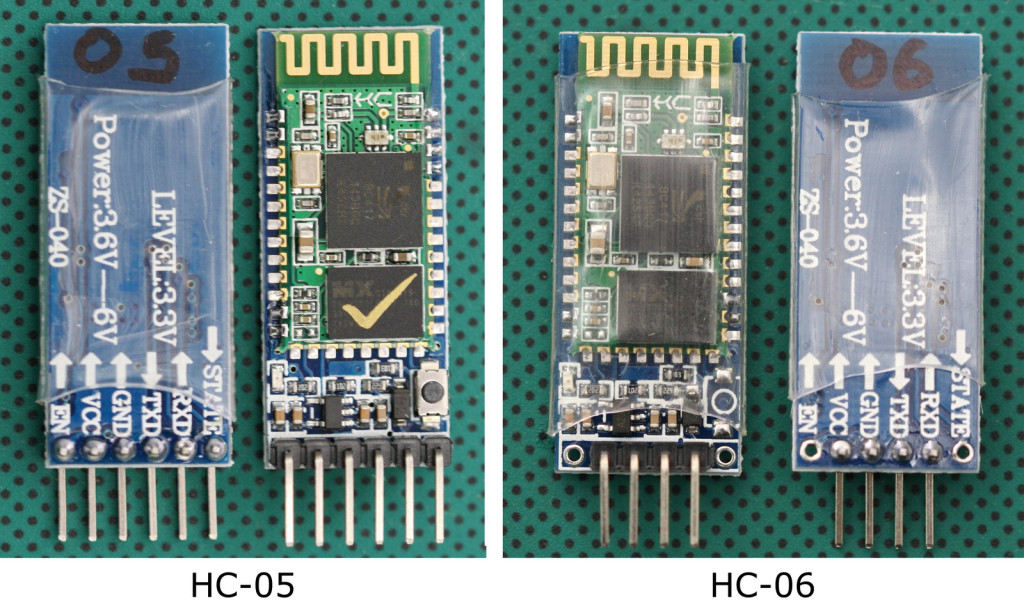Since writing the below many more modules have been released using the zs-040 breakout boards. Some of the newer ones include modules with a version 3.0-20170601 firmware that work in a slightly different way. I still do not have any of these and so cannot help directly but searching for the firmware should get plenty of hits online and a good place to start is stack overflow and the Arduino forum.
Update 20.07.2017
The zs-040 breakout boards are now being used for many different modules and you may not have the exact same boards as those shown below. The modules I am using here use the EGBT-045MS Bluetooth module and have the HC/Wavesen 2.0-20100601 firmware. They also have an EN pin rather than a KEY pin and they have a small button switch just above the EN pin.
There are now newer zs-040 modules that use the real HC SMD modules, these have a newer firmware and include a blue LED at the top right of the SMD daughter board.
There are also modules that use the same breakout board but have different board markings such as the fc-114 modules:
HC-05 FC-114 and HC-06 FC-114. First Look
HC-05 FC-114 and HC-06 FC-114. Part 2 – Basic AT commands
HC-05 FC-114 and HC-06 FC-114. Part 3 – Master Mode and Auto Connect‘